Email Templates are designed to provide you with simple and quick responses to prospective candidates. You can create and store communication templates that will help automate your communications with prospects through every step of the hiring process, saving you the hassle of re-typing or copy and pasting the same messages over and over.
To set up your first Email Template, go to Settings and click on Message Templates.
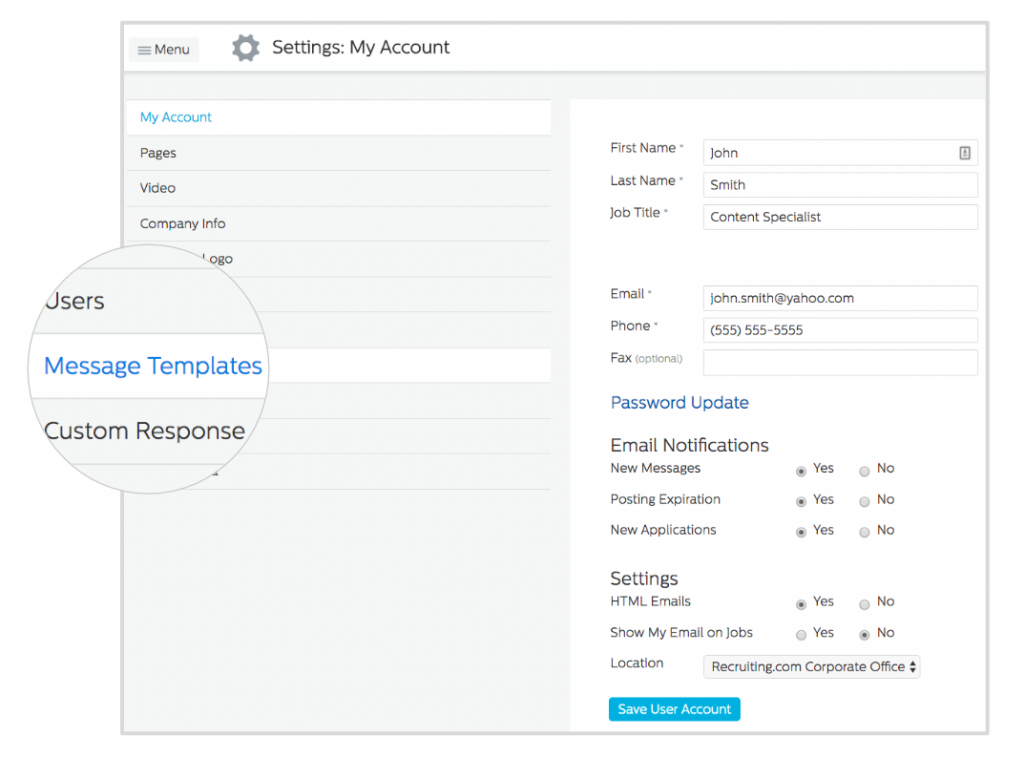
To create a new template, click + New Email Template.
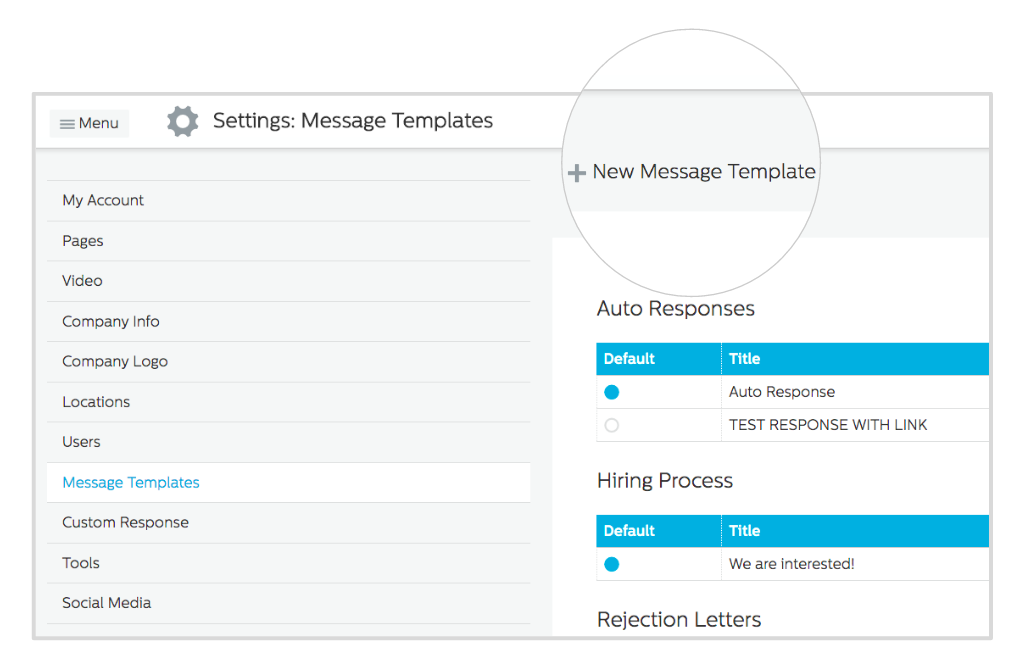
Choose the appropriate type of template being created. There are three choices:
- Auto Response: These templates will appear within the job posting process and will send an automatic response to candidates who apply.
- Hiring Process: These templates are used to communicate with candidates during the various stages of the review and hiring process (e.g. interview scheduling, request for background checks, etc.). They will be available when you update a candidate’s status/priority for a particular job.
- Rejection Letters: Like the Hiring Process messages, these templates are linked to the candidate pages and can be accessed when a candidate’s priority or status is set to Rejected.
In the Title field, choose the title for the template. Candidates will not see this title. (Example: Thank You Letter, Hiring Notice, Not a Fit, etc.)
In the Subject field, enter a subject line that will be received and read by the candidate. (Example: "Thank you for your interest in XYZ Company!" or "Here are your next steps to joining our team!")
Enter the text that will be used for the template.
Click Save.
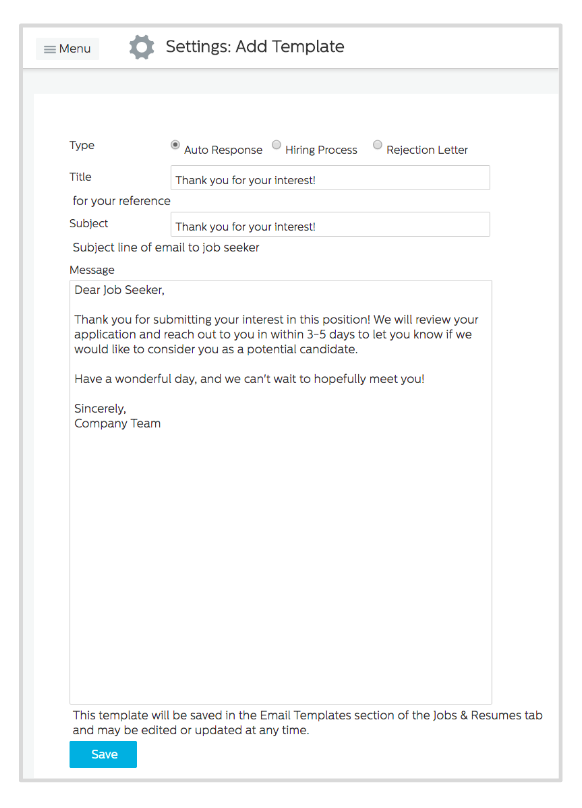
You will always have the option to customize these template messages before you send them out.


