Job Postings can be updated at any time.
If you need to correct a spelling error, update skills and requirements, or add more information about your company to the job description, you can edit the job to make those changes.
Once you log into the Recruiting.com CRM, you can edit a posting from two places:
- Navigate to the Jobs page and hover over the Actions section for the Job Posting you'd like to edit. Select the pen icon that appears.
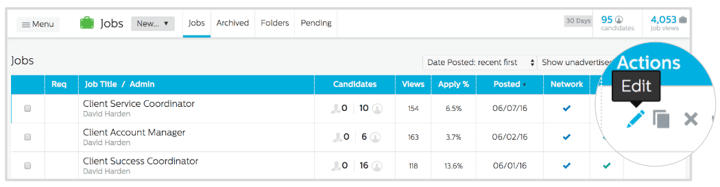
- Click the Edit link that is on the upper right corner of every job page in the system (HINT: Next to buttons for Copy, Close, and Share)
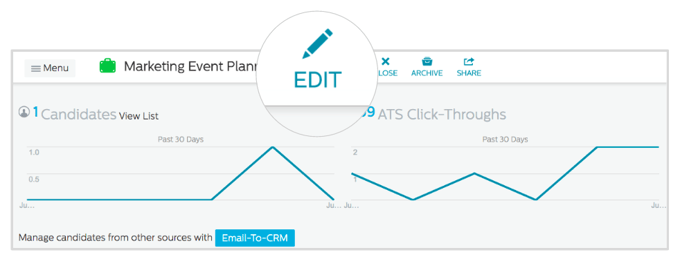
On the Edit Job screen that appears, you can make any changes you need. For more details on each section within the Job Posting, read How to Post a Job.
Once you've made your edits, click Continue to review the updated job.
If you're happy with your changes, click Submit. The job should be updated on the Recruiting.com Ad Network within minutes.


