EEO-1 Compliance reporting can be accessed in two ways:
Individual EEO-1 Report
An Individual EEO-1 Report is available for each job in the system. To access this report:
1. Log into the Recruiting.com CRM.
2. Navigate to the Jobs page.
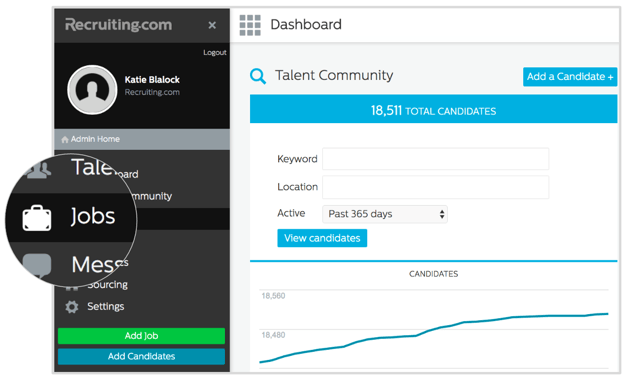
3. Click on the individual job posting on the Jobs page.
4. Select View EEO-1 Report on the left side above the job description section.
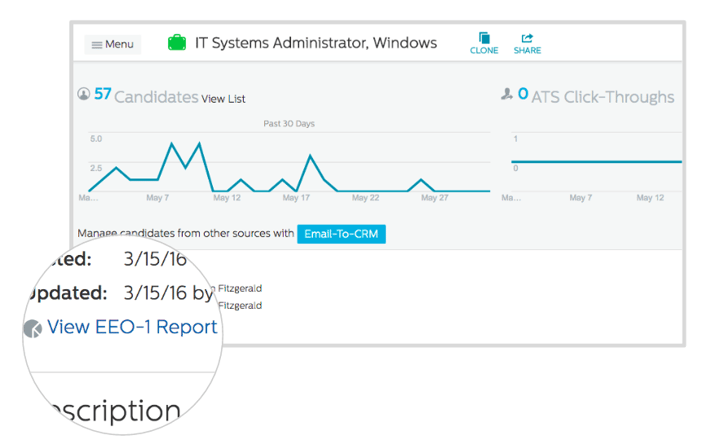
Overall EEO Report
An Overall EEO Report for all your jobs is available in the Analytics area of the system. To access this report:
1. Log into the Recruiting.com CRM.
2. Go to the Analytics page.
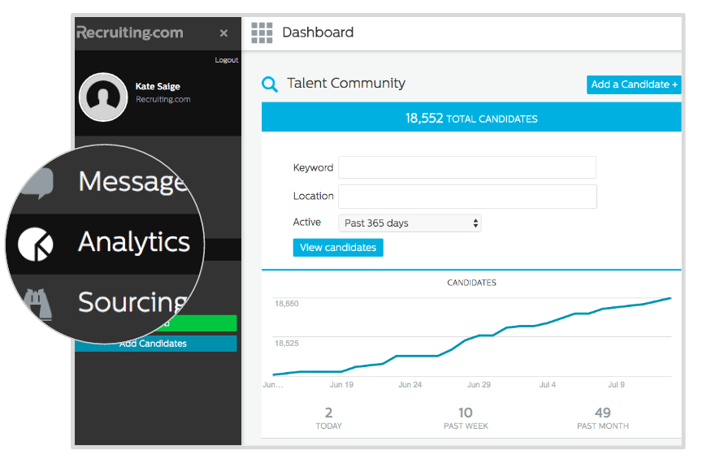
3. Click on the View EEO Report button in the middle of the page.
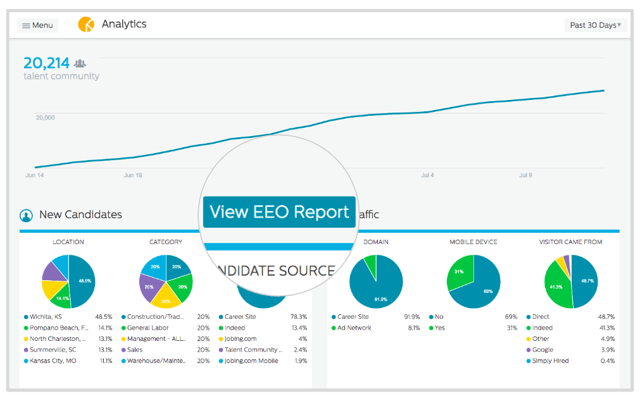
4. Define your date range and click Submit.
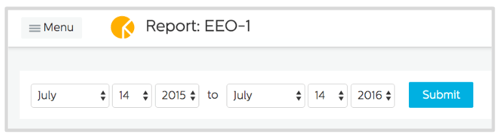
Here's an example of the report you will see:
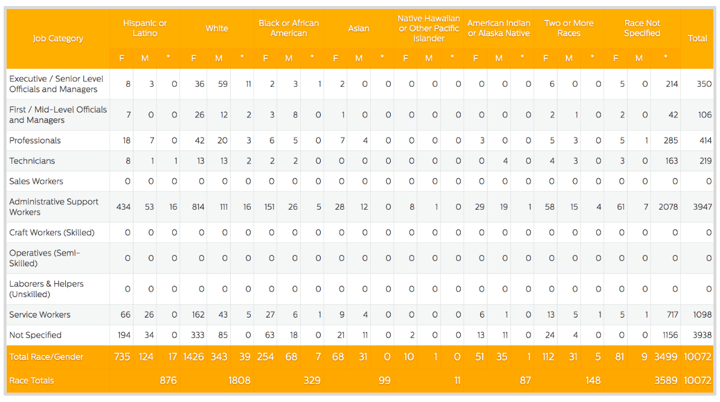
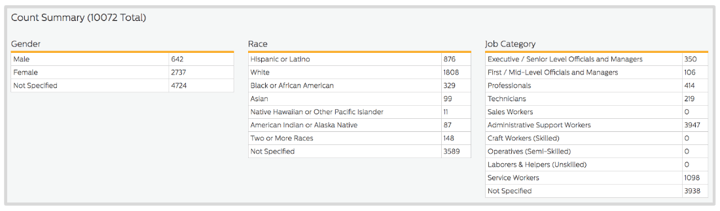
For clients with OFCCP tools enabled, there will be a link to view OFCCP information from this report.


