Confidential Jobs protect the identity of the posting company, but still get the same exposure on the Recruiting.com Ad Network as a regular job posting.
To make a Job confidential, select "Confidential Job" from the New Jobs dropdown menu.
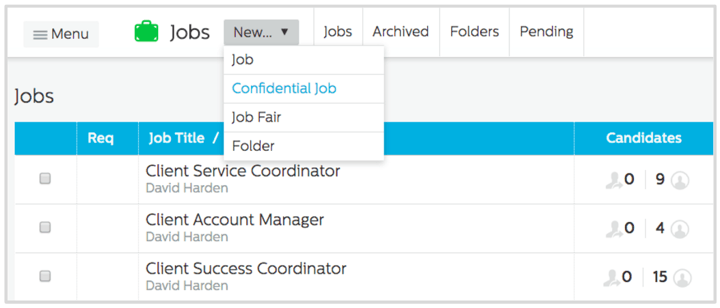
You can also create or edit a job posting as you normally would and simply check the box for “Post Job Confidentially” which is at the top of the job creation/editing form in the “Description” section.
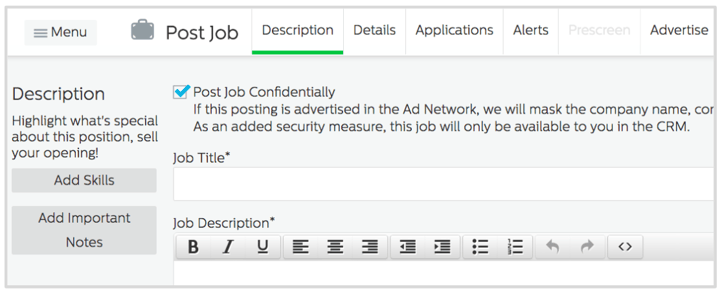
For Confidential Jobs:
- The exact company location is hidden from job seekers.
- The zip code is used to help job seekers determine if they are willing to take a job near the location.
- All company information is hidden from job seekers.
- You will be the only person who can see this job in the management system.
- Please be sure to remove your company name from job descriptions and the auto-response text. (Our system will perform a check for your company name and alert you if it finds anything, but it is always a good idea to double check, just in case.)
For more info on the fields on Job posting page, see Posting a Job.


